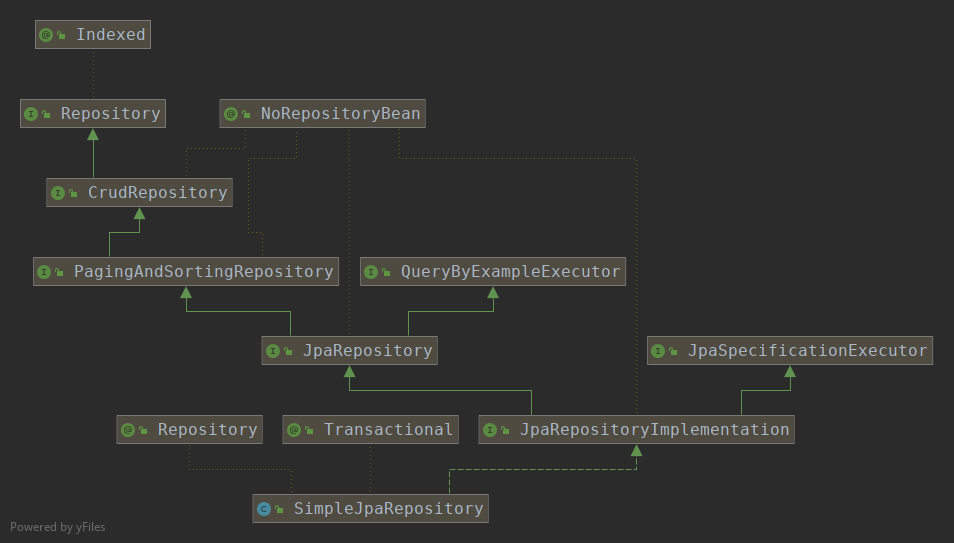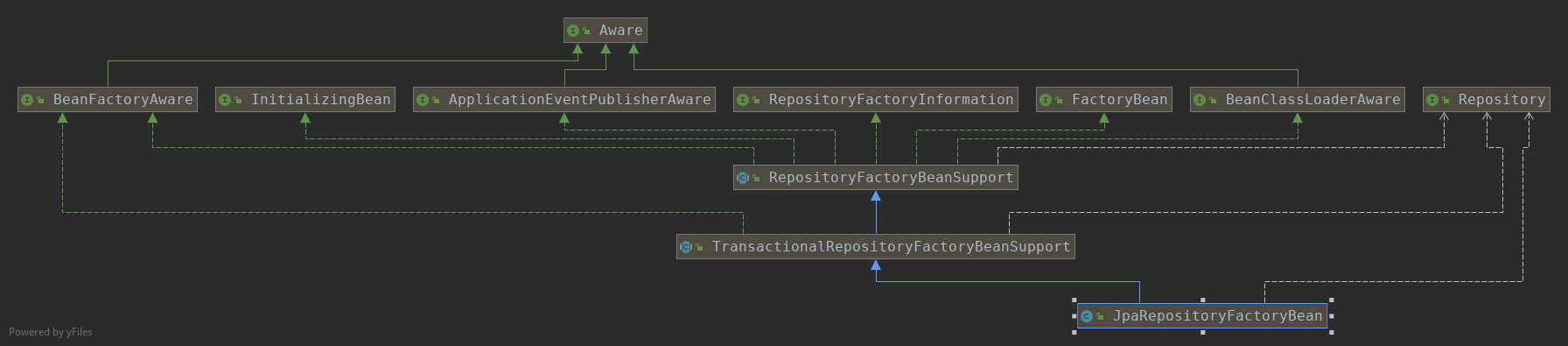自定义注解 元注解的作用就是负责注解其他注解。Java5.0定义了4个标准的 meta-annotation类型,它们被用来提供对其它annotation类型作说明。Java5.0定义的元注解:
@Target: @Target说明了Annotation所修饰的对象范围:Annotation可被用于
作用:用于描述注解的使用范围(即:被描述的注解可以用在什么地方)
取值(ElementType)有:
1.CONSTRUCTOR:用于描述构造器
1 2 3 4 5 6 7 8 9 10 11 12 13 @Target(ElementType.TYPE) public @interface Table { /** * 数据表名称注解,默认值为类名称 * @return */ public String tableName() default "className"; } @Target(ElementType.FIELD) public @interface NoDBColumn { }
注解Table 可以用于注解类、接口(包括注解类型) 或enum声明,而注解NoDBColumn仅可用于注解类的成员变量。
@Retention: @Retention
作用:表示需要在什么级别保存该注释信息,用于描述注解的生命周期(即:被描述的注解在什么范围内有效)
取值(RetentionPoicy)有:
1.SOURCE:在源文件中有效(即源文件保留)
Retention meta-annotation类型有唯一的value作为成员,它的取值来自java.lang.annotation.RetentionPolicy的枚举类型值。具体实例如下:
1 2 3 4 5 6 7 8 @Target(ElementType.FIELD) @Retention(RetentionPolicy.RUNTIME) public @interface Column { public String name() default "fieldName"; public String setFuncName() default "setField"; public String getFuncName() default "getField"; public boolean defaultDBValue() default false; }
Column注解的的RetentionPolicy的属性值是RUTIME,这样注解处理器可以通过反射,获取到该注解的属性值,从而去做一些运行时的逻辑处理
@Documented: **@**Documented用于描述其它类型的annotation应该被作为被标注的程序成员的公共API,因此可以被例如javadoc此类的工具文档化。Documented是一个标记注解,没有成员。
1 2 3 4 5 6 7 8 9 @Target(ElementType.FIELD) @Retention(RetentionPolicy.RUNTIME) @Documented public @interface Column { public String name() default "fieldName"; public String setFuncName() default "setField"; public String getFuncName() default "getField"; public boolean defaultDBValue() default false; }
@Inherited: @Inherited 元注解是一个标记注解,@Inherited阐述了某个被标注的类型是被继承的。如果一个使用了@Inherited修饰的annotation类型被用于一个class,则这个annotation将被用于该class的子类。
注意:@Inherited annotation类型是被标注过的class的子类所继承。类并不从它所实现的接口继承annotation,方法并不从它所重载的方法继承annotation。
当@Inherited
实例代码:
1 2 3 4 5 6 7 8 9 10 11 /** * * @author peida * */ @Inherited public @interface Greeting { public enum FontColor{ BULE,RED,GREEN}; String name(); FontColor fontColor() default FontColor.GREEN; }
2、自定义注解: 简介 使用@interface自定义注解时,自动继承了java.lang.annotation.Annotation
注解的的RetentionPolicy的属性值是RUTIME, 这样注解处理器可以通过反射,获取到该注解的属性值,从而去做一些运行时的逻辑处理.
定义注解格式: 1 2 3 public @interface 注解名 { 定义体 }
注解参数的可支持数据类型: 1.所有基本数据类型(int,float,boolean,byte,double,char,long,short)
Annotation类型的参数设定:
只能用public或默认(default)这两个访问权修饰.例如,String value();这里把方法设为defaul默认类型;
参数成员只能用基本类型byte,short,char,int,long,float,double,boolean八种基本数据类型和
如果只有一个参数成员,最好把参数名称设为”value”,后加小括号.例:下面的例子FruitName注解就只有一个参数成员。
定义和使用实例: 定义: 1 2 3 4 5 6 7 8 9 10 11 12 13 14 15 16 17 18 19 20 21 22 23 24 /** * <p>多数据源标识</p> * <p>使用方式:必须用在方法上</p> * * @author maxzhao * @date 2019-06-26 16:13 */ @Inherited @Retention(RetentionPolicy.RUNTIME) @Target({ElementType.METHOD}) public @interface MultiDatabase { String name() default "main"; /** * 枚举 * @author peida * */ public enum SourceType{ MYSQL,POSTGRESQL,ORACLE}; /** * 属性 * @return */ Type sourceType() default Type.MYSQL; }
使用: 1 2 3 4 5 6 7 8 9 10 11 12 13 14 15 16 17 18 19 20 21 public class TempServiceDemo { @Autowired private TempRepository tempRepository; public String findAll () { return "default" ; } @MultiDatabase(name = "second", sourceType = MultiDataSource.SourceType.ORACLE) public String findAllSecond () { return "second" ; } @MultiDatabase(name = "third", sourceType = MultiDataSource.SourceType.MYSQL) public String findAllThird () { return "third" ; } }
用反射机制来调用注解中的内容 1 2 3 4 5 6 7 8 9 10 11 12 13 14 15 16 17 18 19 20 21 22 23 Class<TempServiceDemo> tempServiceDemoClass=TempServiceDemo.class; Method currentMethod=null ; try { currentMethod=tempServiceDemoClass.getMethod("findAllSecond" ,new Class []{}); if (currentMethod.isAnnotationPresent(MultiDatabase.class)){ MultiDatabase datasource=currentMethod.getAnnotation(MultiDatabase.class); System.out.println(datasource.name()); } System.out.println("----------------------------------" ); Annotation[]annotations=currentMethod.getAnnotations(); for (Annotation annotation:annotations){ System.out.println(annotation.annotationType().getName()); } }catch (NoSuchMethodException e){ }
AOP 使用自定义注解 注解 @UserAccess 1 2 3 4 5 6 @Target({ElementType.METHOD, ElementType.TYPE}) @Retention(RetentionPolicy.RUNTIME) public @interface UserAccess { String desc () default "无信息" ; }
AOP 中的使用 1 2 3 4 @After("@annotation(userAccess)") public void after (JoinPoint jp,UserAccess userAccess) { log.debug("second after:" +userAccess.desc()); }
1 2 3 4 5 6 7 8 9 @RestController public class UserController { @RequestMapping("/second") @UserAccess(desc = "second") public Object second () { return "second controller" ; } }
其它注解 @Deprecated 表明不建议使用 @JsonValue 序列化之后只返回这一个值 用在属性或者get方法上。
@JsonProperty 把当前属性名称序列化为另一个名称 当接受application/json编码格式的参数时,同样需要接收参数为this_name的参数.
但是当用表单提交时,则必须传thisName或ThisName才能接收
本文地址: SpringBoot+JPA多数据源(注解方式)
推荐IDEA好用的插件 JAVA自定义注解
本文地址: https://github.com/maxzhao-it/blog/post/55853/