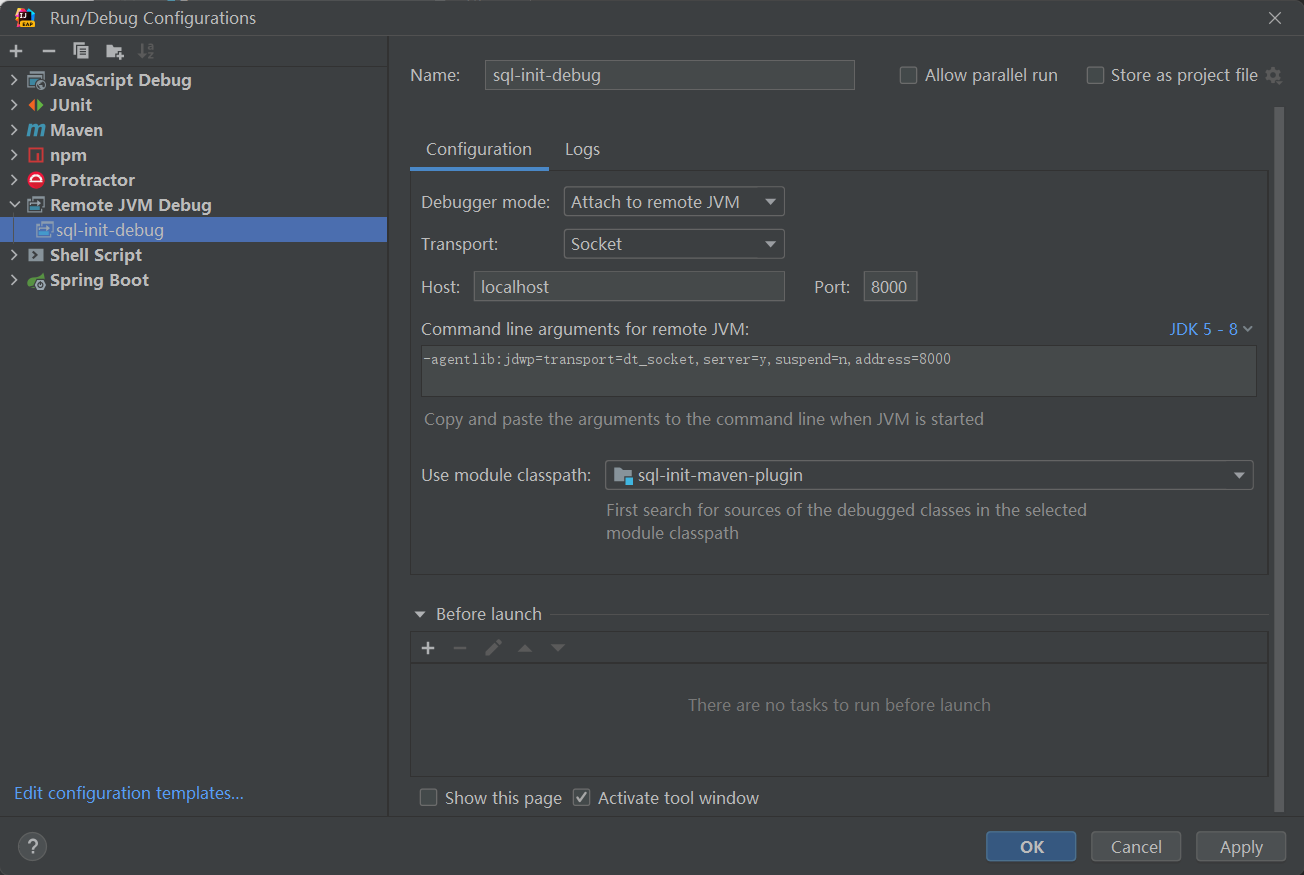前言
项目中,有许多需要初始化的数据脚本在其它项目中使用,需要一个初始化数据库脚本的插件,可以必然数据库环境或人员手动执行带来的影响。
Maven 插件
Mojo 工程
Mojo 就是 Maven Plain Old Java Object。是对 Pojo 的一种改进。
每一个 Mojo 都是 Maven 中的一个执行目标(executable goal),Maven plugin 就是对多个 Mojo 的封装。
创建 Mojo 工程
1、创建一个 Maven 项目
2、添加依赖
这里直接放完整依赖
1
2
3
4
5
6
7
8
9
10
11
12
13
14
15
16
17
18
19
20
21
22
23
24
25
26
27
28
29
30
31
32
33
34
35
36
37
38
39
40
41
42
43
44
45
46
47
48
49
50
51
52
53
54
55
56
57
58
59
60
61
62
63
64
65
66
67
68
69
70
71
72
73
74
75
76
77
78
79
80
81
82
83
84
85
86
87
88
89
90
91
92
93
94
95
96
97
98
99
100
101
102
103
104
105
106
107
|
<project xmlns="http://maven.apache.org/POM/4.0.0" xmlns:xsi="http://www.w3.org/2001/XMLSchema-instance"
xsi:schemaLocation="http://maven.apache.org/POM/4.0.0 http://maven.apache.org/maven-v4_0_0.xsd">
<modelVersion>4.0.0</modelVersion>
<groupId>com.gt.boot</groupId>
<artifactId>sql-init-maven-plugin</artifactId>
<version>1.0.0-SNAPSHOT</version>
<packaging>maven-plugin</packaging>
<name>1-plugin-sql-init</name>
<url>https://github.com/maxzhao-it/sql-init-maven-plugin</url>
<developers>
<developer>
<name>maxzhao</name>
<email>1441439636@qq.com</email>
</developer>
</developers>
<licenses>
<license>
<name>Apache License Version 2.0</name>
<url>http://www.apache.org/licenses/LICENSE-2.0</url>
</license>
</licenses>
<properties>
<maven.compiler.source>1.8</maven.compiler.source>
<maven.compiler.target>1.8</maven.compiler.target>
<maven-plugin-api.version>3.8.4</maven-plugin-api.version>
<maven-plugin-annotations.version>3.6.4</maven-plugin-annotations.version>
<log4j2.version>2.17.1</log4j2.version>
<commons-lang3.version>3.11</commons-lang3.version>
<fastjson.version>1.2.79</fastjson.version>
<lombok.version>1.18.22</lombok.version>
</properties>
<dependencies>
<dependency>
<groupId>org.apache.maven</groupId>
<artifactId>maven-plugin-api</artifactId>
<version>${maven-plugin-api.version}</version>
</dependency>
<dependency>
<groupId>org.apache.maven.plugin-tools</groupId>
<artifactId>maven-plugin-annotations</artifactId>
<version>${maven-plugin-annotations.version}</version>
</dependency>
<dependency>
<groupId>org.apache.commons</groupId>
<artifactId>commons-lang3</artifactId>
<version>${commons-lang3.version}</version>
</dependency>
<dependency>
<groupId>com.alibaba</groupId>
<artifactId>fastjson</artifactId>
<version>${fastjson.version}</version>
</dependency>
<dependency>
<groupId>org.apache.logging.log4j</groupId>
<artifactId>log4j-slf4j-impl</artifactId>
<version>${log4j2.version}</version>
</dependency>
<dependency>
<groupId>org.apache.logging.log4j</groupId>
<artifactId>log4j-core</artifactId>
<version>${log4j2.version}</version>
</dependency>
<dependency>
<groupId>org.apache.logging.log4j</groupId>
<artifactId>log4j-api</artifactId>
<version>${log4j2.version}</version>
</dependency>
<dependency>
<groupId>org.projectlombok</groupId>
<artifactId>lombok</artifactId>
<version>${lombok.version}</version>
</dependency>
</dependencies>
<build>
<sourceDirectory>src/main/java</sourceDirectory>
<plugins>
<plugin>
<groupId>org.apache.maven.plugins</groupId>
<artifactId>maven-plugin-plugin</artifactId>
<version>${maven-plugin-annotations.version}</version>
<configuration>
<goalPrefix>gt-boot</goalPrefix>
<skipErrorNoDescriptorsFound>true</skipErrorNoDescriptorsFound>
</configuration>
</plugin>
<plugin>
<groupId>org.apache.maven.plugins</groupId>
<artifactId>maven-compiler-plugin</artifactId>
<configuration>
<source>${maven.compiler.source}</source>
<target>${maven.compiler.target}</target>
<skip>true</skip>
</configuration>
</plugin>
</plugins>
</build>
</project>
|
3、设置打包方式
1
2
|
<packaging>maven-plugin</packaging>
|
4、创建一个继承 AbstractMojo 的类
创建一个 InitTableMojo 类,继承 AbstractMojo,其中 execute() 方法就是需要自定义实现的业务。
Mojo 标记方法,需要 @Mojo注解或Javadoc包里含@goal 注解的类来当做一个 Mojo 类。
使用 @Mojo 需要引入
1
2
3
4
5
6
|
<dependency>
<groupId>org.apache.maven.plugin-tools</groupId>
<artifactId>maven-plugin-annotations</artifactId>
<version>3.6.2</version>
</dependency>
|
引入自定义plugin
下面引入的是 MySQL 依赖,数据库连接 MySQL
1
2
3
4
5
6
7
8
9
10
11
12
13
14
15
16
17
18
19
20
21
22
23
24
25
26
|
<plugin>
<groupId>com.gt.boot</groupId>
<artifactId>sql-init-maven-plugin</artifactId>
<version>${gt-base.version}</version>
<configuration>
<sqlFile>${project.basedir}/src/http/sql.sql</sqlFile>
<sqlFileEncoding>UTF-8</sqlFileEncoding>
<dataSource>
<driverClassName>com.mysql.cj.jdbc.Driver</driverClassName>
<url>jdbc:mysql://xxxx:3306/xxxx?charset=utf8mb4&useUnicode=true&useSSL=false</url>
<username>xxxx</username>
<password>xxx..</password>
</dataSource>
</configuration>
<dependencies>
<dependency>
<groupId>mysql</groupId>
<artifactId>mysql-connector-java</artifactId>
<version>${mysql.version}</version>
</dependency>
</dependencies>
</plugin>
|
调试
IDEA 直接调试
创建一个自定义的Mojo 类 InitTableMojo.java
命令行启动
1
2
| mvnDebug com.gt.boot:sql-init-maven-plugin:1.0.0-SNAPSHOT:touch
mvnDebug com.gt.boot:sql-init-maven-plugin:1.0.0-SNAPSHOT:initTable
|
然后使用 Remote JVM Debug 连接,运行后就可以 Debug 调试代码了。
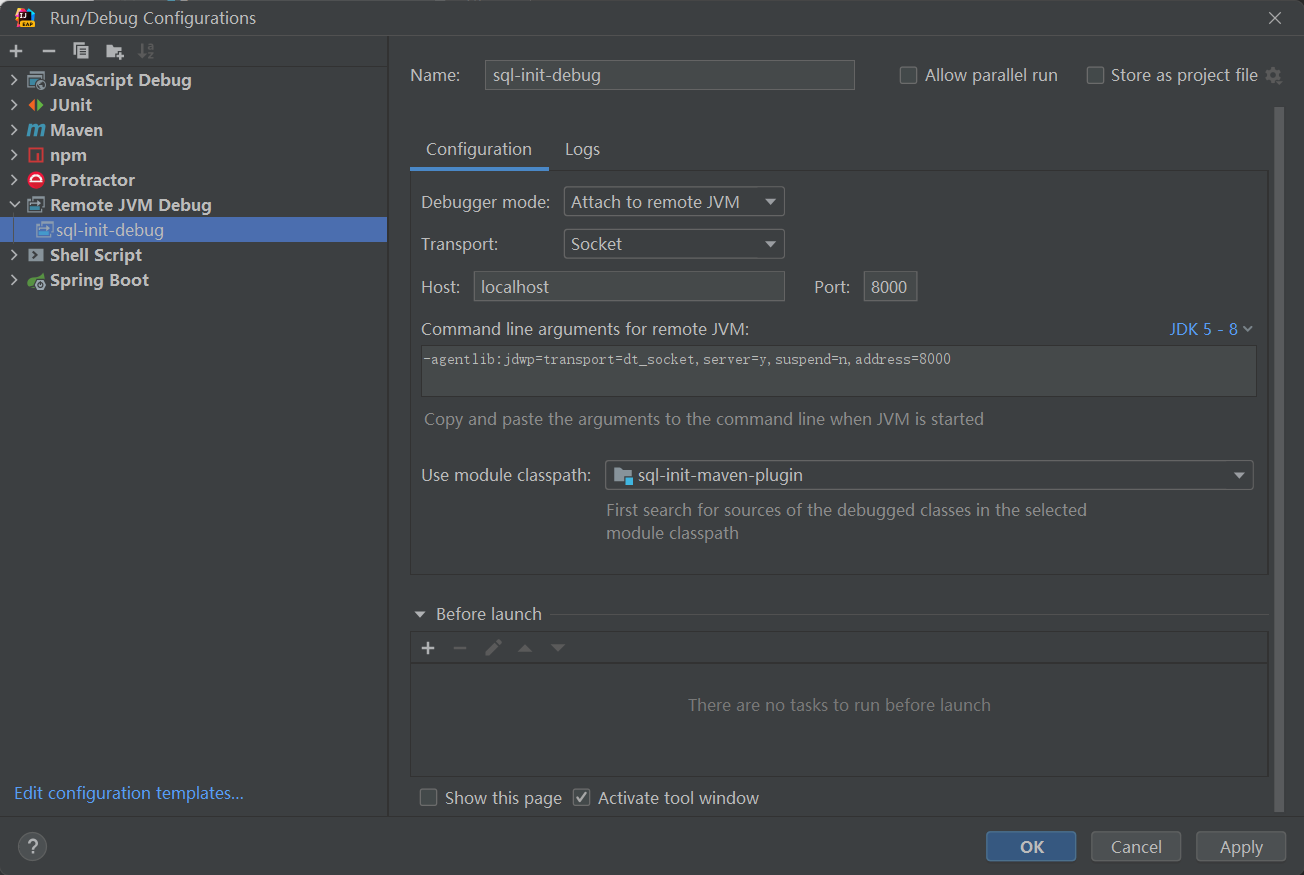
附
InitTableMojo.java
1
2
3
4
5
6
7
8
9
10
11
12
13
14
15
16
17
18
19
20
21
22
23
24
25
26
27
28
29
30
31
32
33
34
35
36
37
38
39
40
41
42
43
44
45
46
47
48
49
50
51
52
53
54
55
56
57
58
59
60
61
62
63
64
65
66
67
68
69
70
71
72
73
74
75
76
77
78
79
80
81
82
83
84
85
86
87
88
89
90
91
92
93
94
95
96
97
98
99
100
101
102
103
104
105
106
107
108
109
110
111
112
113
114
115
116
117
118
119
120
121
122
123
124
125
126
127
128
129
130
131
132
133
134
135
136
137
138
139
140
141
142
143
144
145
146
147
148
149
150
151
152
153
154
155
156
157
158
159
160
161
162
163
164
165
166
167
168
169
170
171
172
173
174
| package com.gt.boot.plugin.sqlInit;
import com.gt.boot.plugin.sqlInit.config.DataSourceConfig;
import com.gt.boot.plugin.sqlInit.dao.DBDao;
import lombok.extern.slf4j.Slf4j;
import org.apache.maven.plugin.AbstractMojo;
import org.apache.maven.plugin.MojoExecutionException;
import org.apache.maven.plugin.MojoFailureException;
import org.apache.maven.plugins.annotations.Mojo;
import org.apache.maven.plugins.annotations.Parameter;
import java.io.*;
import java.nio.charset.StandardCharsets;
import java.nio.file.Files;
import java.util.ArrayList;
import java.util.List;
@Slf4j
@Mojo(name = "initTable", threadSafe = true)
public class InitTableMojo extends AbstractMojo {
@Parameter(required = true)
private DataSourceConfig dataSource;
@Parameter(required = true)
private File sqlFile;
@Parameter
private String sqlFileEncoding = StandardCharsets.UTF_8.toString();
static final String DEFAULT_DELIMITER = ";";
protected DBDao config;
@Override
public void execute() throws MojoExecutionException, MojoFailureException {
log.info("====================== 开始 连接数据库 ======================");
config = new DBDao(dataSource);
log.info("====================== 开始解析SQL脚本 ======================");
List<String> sqlList = readSQLs(sqlFile);
if (sqlList.isEmpty()) {
log.warn("====================== SQL脚本不存在 ======================");
return;
}
log.info("====================== 开始执行SQL脚本 ======================");
if (config.executeSqls(sqlList)) {
log.info("====================== 执行SQL脚本成功 ======================");
}
}
public String read(File sqlFile) {
if (sqlFile == null
|| !sqlFile.exists()
|| sqlFile.isDirectory()) {
return null;
}
if (!sqlFile.getName().endsWith(".sql")
&& !sqlFile.getName().endsWith(".txt")) {
log.warn("SQL脚本 文件只能为 .sql 或 .txt ");
return null;
}
StringBuilder sql = new StringBuilder();
InputStreamReader isr = null;
BufferedReader reader = null;
try {
isr = new InputStreamReader(Files.newInputStream(sqlFile.toPath()), sqlFileEncoding);
reader = new BufferedReader(isr);
char[] buf = new char[50];
int len;
while ((len = reader.read(buf)) != -1) {
sql.append(buf, 0, len);
}
} catch (FileNotFoundException e) {
throw new RuntimeException(e);
} catch (IOException e) {
throw new RuntimeException(e);
} finally {
if (reader != null) {
try {
reader.close();
} catch (IOException e) {
throw new RuntimeException(e);
}
}
if (isr != null) {
try {
isr.close();
} catch (IOException e) {
throw new RuntimeException(e);
}
}
}
return sql.toString();
}
public List<String> readSQLs(File sqlFile) {
List<String> sqlList = new ArrayList<>();
if (sqlFile == null
|| !sqlFile.exists()
|| sqlFile.isDirectory()) {
return sqlList;
}
if (!sqlFile.getName().endsWith(".sql")
&& !sqlFile.getName().endsWith(".txt")) {
log.warn("SQL脚本 文件只能为 .sql 或 .txt ");
return sqlList;
}
StringBuilder sqlTemp = new StringBuilder();
InputStreamReader isr = null;
BufferedReader reader = null;
try {
isr = new InputStreamReader(Files.newInputStream(sqlFile.toPath()), sqlFileEncoding);
reader = new BufferedReader(isr);
String sqlLine;
while ((sqlLine = reader.readLine()) != null) {
sqlTemp.append(sqlLine);
sqlLine = sqlLine.trim();
if (sqlLine.isEmpty() || sqlLine.startsWith("--")
|| sqlLine.startsWith("//")) {
} else if (sqlLine.endsWith(DEFAULT_DELIMITER)) {
sqlList.add(sqlTemp.substring(0, sqlTemp.length() - 1));
sqlTemp = new StringBuilder();
}
}
} catch (FileNotFoundException e) {
throw new RuntimeException(e);
} catch (IOException e) {
throw new RuntimeException(e);
} finally {
if (reader != null) {
try {
reader.close();
} catch (IOException e) {
throw new RuntimeException(e);
}
}
if (isr != null) {
try {
isr.close();
} catch (IOException e) {
throw new RuntimeException(e);
}
}
}
return sqlList;
}
}
|
DBDao.java
1
2
3
4
5
6
7
8
9
10
11
12
13
14
15
16
17
18
19
20
21
22
23
24
25
26
27
28
29
30
31
32
33
34
35
36
37
38
39
40
41
42
43
44
45
46
47
48
49
50
51
52
53
54
55
56
57
58
59
60
61
62
63
64
65
66
67
68
69
70
71
72
73
74
75
76
77
78
79
80
81
82
83
84
85
86
87
88
89
90
91
92
93
94
95
96
97
98
99
100
101
102
103
104
105
106
107
108
109
110
111
112
113
114
115
116
117
118
119
| package com.gt.boot.plugin.sqlInit.dao;
import com.gt.boot.plugin.sqlInit.config.DataSourceConfig;
import jdk.nashorn.internal.runtime.ScriptRuntime;
import lombok.extern.slf4j.Slf4j;
import org.codehaus.plexus.util.StringUtils;
import java.sql.Connection;
import java.sql.PreparedStatement;
import java.sql.SQLException;
import java.sql.Statement;
import java.util.Arrays;
import java.util.List;
@Slf4j
public class DBDao {
private Connection connection;
private DataSourceConfig dataSourceConfig;
public DBDao(DataSourceConfig dataSourceConfig) {
this.dataSourceConfig = dataSourceConfig;
}
public boolean executeSql(String sql) {
Statement ps = null;
connection = dataSourceConfig.getConn();
try {
ps = connection.createStatement();
return ps.execute(sql);
} catch (SQLException e) {
log.error("====================== 执行SQL脚本失败 ======================");
log.error("执行失败SQL脚本:\n{}\n", sql);
log.error("SQL 执行失败 ", e);
} finally {
try {
if (ps != null) {
ps.close();
}
if (connection != null) {
connection.close();
}
} catch (SQLException e) {
e.printStackTrace();
}
}
return false;
}
public boolean executeSqls(List<String> sqlList) {
Statement ps = null;
connection = dataSourceConfig.getConn();
try {
ps = connection.createStatement();
for (String sql : sqlList) {
if (StringUtils.isBlank(sql)) {
continue;
}
ps.addBatch(sql);
}
int[] ints = ps.executeBatch();
log.info("执行成功数据量:{}", ints.length);
return true;
} catch (SQLException e) {
log.error("====================== 执行SQL脚本失败 ======================");
log.error("执行失败SQL脚本:\n{}\n", Arrays.toString(sqlList.toArray()));
log.error("SQL 执行失败 ", e);
} finally {
try {
if (ps != null) {
ps.close();
}
if (connection != null) {
connection.close();
}
} catch (SQLException e) {
e.printStackTrace();
}
}
return false;
}
}
|
DataSourceConfig.java
1
2
3
4
5
6
7
8
9
10
11
12
13
14
15
16
17
18
19
20
21
22
23
24
25
26
27
28
29
30
31
32
33
34
35
36
37
38
39
40
41
42
43
44
45
46
47
48
49
50
51
52
53
54
55
56
57
58
59
60
61
62
63
| package com.gt.boot.plugin.sqlInit.config;
import lombok.extern.slf4j.Slf4j;
import org.apache.maven.plugins.annotations.Parameter;
import java.sql.Connection;
import java.sql.DriverManager;
import java.sql.SQLException;
@Slf4j
public class DataSourceConfig {
@Parameter(required = true)
private String url;
@Parameter(required = true)
private String driverClassName;
@Parameter(required = true)
private String username;
@Parameter(required = true)
private String password;
public Connection getConn() {
Connection conn = null;
try {
Class.forName(driverClassName);
conn = DriverManager.getConnection(url, username, password);
} catch (ClassNotFoundException e) {
log.error("请添加数据库依赖:比如:\n{}\n",
"<dependency>\n" +
" <groupId>mysql</groupId>\n" +
" <artifactId>mysql-connector-java</artifactId>\n" +
"</dependency>",
e);
} catch (SQLException e) {
e.printStackTrace();
return null;
}
return conn;
}
}
|
本文地址: https://github.com/maxzhao-it/blog/post/5570fc49/